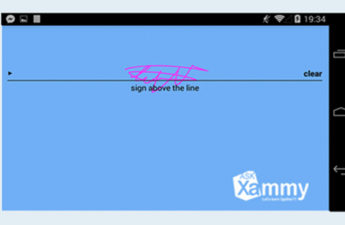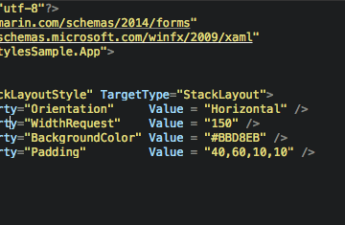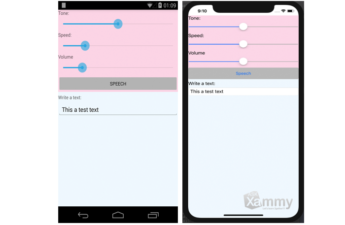We all have gone through the experience of someone asking for our signature or while working on a project that demands or requires somehow a signature… So.. I was thinking about how can I do this in Xamarin Forms and I found it!? Let’s See! What about this Xamarin.Controls.SignaturePad.Forms? With this plugin you can create , save (In Jpeg, Jpg and…
Tag: #AskXammy
How to work with Styles XAML in Xamarin Forms
Very often we need to create the same styles for differents visual controls and we have to repeat this code for each controls as we need. .. But what happend if we can create just one style for every control without code repetition..???… In this post I’ll show you how you can create the following in XAML: Global Styles Explicit styles Implicit…
Let’s learn about Text to Speech
Sometimes we need to create an application that transform our written text to speech… But why?.. Because this makes it more intuitive and dynamic also provides better usability and can help people with visual disabilities. What is TextToSpeech Plugin? Its a plugin that let us make the text to speech. Its supported on Xamarin Android, Xamarin.iOS, Xamarin.tvOS, Xamarin.macOS and Xamarin.Forms projects…
Getting started with charts in Xamarin Forms
Usually we want to display some information on the screen in a graphic way without a lot of words and with a quick reading. That’s why we use charts. In this post I’ll teach you how to do this. First of all.. What do I need? Add from NuGet Package the plugin: Microcharts.Forms Let’s Start! Setting Data Entries to Charts To begin…
Playing sounds in Xamarin Forms
When we are creating a mobile application we want it to be friendly and intuitive. This is why it is so important to add some sounds to differentiate each action and warn the users using the Application. I’ll teach you how to do this in just three steps. First of all.. What do I need? Add from NuGet Package the plugin: Xam.Plugin.SimpleAudioPlayer Let’s…
Getting started with Xamarin Nightly Builds – 3.0
Nightly Builds are the latest versions from Xamarin Forms 3.0. I’m going to do an Introduction about these Builds. I hope this is useful for you. Let’s Start! What’s new? ✔ Better XAML IntelliSense experience in Visual Studio 2017. ✔ Better UI Experiences ➖ FlexLayout ➖ RTL – Right-to-left Localization ➖ CSS – Cascading Style Sheets ➖ Visual State Manager ✔ XAML compilation shows build times reduced by as much…
Getting started with Right-to-left localization
Usually, we design our applications in a Left-To-Right way .. but.. What happens if we want to create an App in some language that use a Writing System in a Right-To-Left way?.. There are a lot of languages such as Hebrew , Arabic , Syriac and many more that use it.. Let’s see how to do this! First of all you must…
How to fix native linking failed error in Xamarin IOS
One day I was compiling a project and I found the error messages that I show above, inmediately I went to my IOS Project Options and I saw my configuration was perfectly set. And the error table were indicating that I was just missing this. 🙁 But Surprise!! It was very easy to fix!!! 😀 , I just needed to…
Getting started with FlexLayout Properties Behavior
In Xamarin Forms we have some layouts that define the distribution scheme to the components in the screen. Handling with this, the views for the user. In this case I am going to explain about FlexLayout. What is? FlexLayout provides different ways for allocating components in the screen, making alignment, design and spaces organization way easier. This layout have the power…