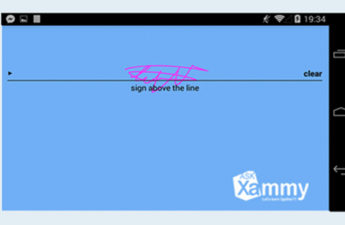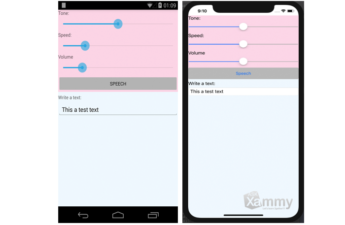Getting videos to play in our application is a dynamic way to display important content that can help us to offer a better user experience, avoiding users to exit the application to see video resources that requires the application at runtime. In the post, we will be explaining this topic, in the following points: ? Platform implementation ? Adding the video player in the XAML…
Tag: Plugins
Working with audio recorder using Xamarin Forms
Very often we use applications that play sounds and allow us to trigger some actions like start, stop, random and some others… but what happen if we want to record the audio that we will manipulate? It’s easy! In this post I will teach how to do this with Plugin.AudioRecorder. We will follow these steps: Adding the Plugin.AudioRecorder Previous configuration Recording…
Let’s make phone calls and send messages using Xamarin Forms
The plugin Xam.Plugin.Messaging provides us the access to the phone for: calls, SMS and emails. Messaging is one of the most important functions of our device , therefore is frequently used to create applications to get closer to our user, creating a comunication between our App and the system device messaging / call function. With this plugin we can manage the following topics:…
Working with signatures in Xamarin Forms
We all have gone through the experience of someone asking for our signature or while working on a project that demands or requires somehow a signature… So.. I was thinking about how can I do this in Xamarin Forms and I found it!? Let’s See! What about this Xamarin.Controls.SignaturePad.Forms? With this plugin you can create , save (In Jpeg, Jpg and…
Let’s learn about Text to Speech
Sometimes we need to create an application that transform our written text to speech… But why?.. Because this makes it more intuitive and dynamic also provides better usability and can help people with visual disabilities. What is TextToSpeech Plugin? Its a plugin that let us make the text to speech. Its supported on Xamarin Android, Xamarin.iOS, Xamarin.tvOS, Xamarin.macOS and Xamarin.Forms projects…
Getting started with charts in Xamarin Forms
Usually we want to display some information on the screen in a graphic way without a lot of words and with a quick reading. That’s why we use charts. In this post I’ll teach you how to do this. First of all.. What do I need? Add from NuGet Package the plugin: Microcharts.Forms Let’s Start! Setting Data Entries to Charts To begin…
Playing sounds in Xamarin Forms
When we are creating a mobile application we want it to be friendly and intuitive. This is why it is so important to add some sounds to differentiate each action and warn the users using the Application. I’ll teach you how to do this in just three steps. First of all.. What do I need? Add from NuGet Package the plugin: Xam.Plugin.SimpleAudioPlayer Let’s…