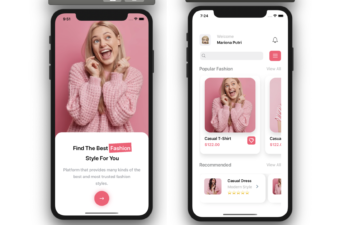Howdy!!! In this case we are going to replicate a Good Mood UI App obtained from Dribble. I hope this is use for you! 💚 Before starting, to get the best out of the post, I’ll leave you some instructional notes so that you have a better experience reproducing the UI: At the beginning, you will see an image with…
Tag: Xamarin
Adding Shadows with Xamarin Community Toolkit
When I heard about Xamarin Community Toolkit, I fell in love with the wonderful things I could do with its help! I love how a single package gives us many useful features that we didn’t have in one place before, but now we do! 💚 This time let’s learn how to add shadows thanks to XCT! 🤓 Before starting the explanation, let’s know…
Replicating Fashion UI in Xamarin Forms
Howdy!!! In this case we are going to replicate a Fashion UI App obtained from Dribble. You can check the design here! Previously I created an article on how to start creating this UI, thinking about how to divide the rows and columns, I recommend you take a look, the name is “Getting started with a UI and not die trying…
Getting started with a UI and not die trying in Xamarin Forms
Throughout my career at Xamarin, working with XAML has been one of my main passions. 💚💕 One of the most common comments I have heard is that “I want to start creating UIs but I don’t know how to start.” And precisely for this reason, it inspired me to make this post, I want to share the tips that I use…
Exploring Automation Properties in Xamarin Forms
Imagine that you are creating an application that can read aloud the description of each element you are interacting with! This would be great because this will allow a greater number of users to use your App, for example, a person with a reduced visual field will be very happy with this!💕 This is called Accessibility and it’s extremely important…
Exploring Keyboard accessibility in Xamarin Forms
When developing Applications it’s important to keep in mind that usability and accessibility must be on top of the list of features to add. In this post, we will be learning about keyboard accessibility. We will be having a lot of types of users with different needs or conditions, for example, users who use screen readers, or have mobility issues may need…
Simple way to use Maps with Xamarin Essentials
Maps are very useful in our applications, they allow us to display in a graphic way the location of the desired place. The fact of being able to identify a location, through a Map, within our application makes our users have a better experience. Let us imagine the following two scenarios: 📱App A:The user has a list of restaurants and will…
Replicating Book Worm UI in Xamarin Forms
Howdy!!! In this case we are going to replicate a Book Worm UI App obtained from Dribble. You can check the design here! Before starting, to get the best out of the post, I’ll leave you some instructional notes so that you have a better experience reproducing the UI: At the beginning, you will see an image with the original…
Gettings Contacts with Xamarin Essentials
Sometimes we have to integrate some functionalities into our Apps that require obtaining information from contacts, previously, to achieve this we had to take more development time, but now we have very good news!!! Xamarin Essentials included it for us!💚 We can implement this simply and easily! In this post, we will be learning how to do it! 😎 First of all… What…
Replicating Food Delivery UI in Xamarin Forms
Howdy!!! In this case, we are going to replicate a Bill Details UI Ap obtained from Dribble. You can check the design here! Before starting, to get the best out of the post, I’ll leave you some instructional notes so that you have a better experience reproducing the UI: In the beginning, you will see an image with the original…
Infogram about Xamarin Forms 5.0 😍
Hello!!! 🙋♀️Hoping you’re well! I am very excited about Xamarin Forms version 5.0. For this reason, I could not contain myself to publish this important news! This time I wanted to express the information with an infogram. Infographics help us make information more visual and effective. Besides that, we can read and understand information simpler and faster! Now, Let’s know…
Knowing the File Picker in Xamarin Forms
Howdy! 💁♀️ Happy new year!! 🎄Welcome to my first post of the year! This time we will be learning about a very interesting topic that was recently included in Xamarin Essentials, this is the File Picker!! 😮 First of all… What do I need? Let’s add some platform settings. To implement it, follow the instructions added below: We have more…
Replicating Christmas Shopping UI in Xamarin Forms
Howdy!!! In this case we are going to replicate a Bill Details UI Ap obtained from Dribble. You can check the design here! Before starting, to get the best out of the post, I’ll leave you some instructional notes so that you have a better experience reproducing the UI: At the beginning, you will see an image with the original…
4 tips for writing cleaner code 🤓
Howdy!!! 🙋♀️ For today’s post, we’ll be learning about some tips that are extremely important to keep in mind for developing an application. Let’s start! 1⃣. Indentation above all 📝 A good indentation can make the difference between whether our code is readable or not. Let’s look at the example of both scenarios presented and think … which one can we understand…
Replicating Bill Details UI in Xamarin Forms
Howdy!!! In this case we are going to replicate a Bill Details UI Ap obtained from Dribble. You can check the design here! Before starting, to get the best out of the post, I’ll leave you some instructional notes so that you have a better experience reproducing the UI: At the beginning, you will see an image with the original…