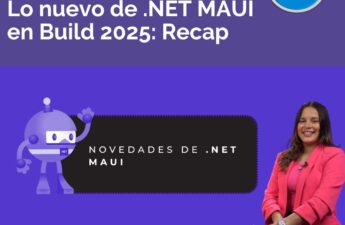Hello!!! Happy New Year!! 🎄 This is my last article of the “☃️ Coding Winter 2021 – C # y .NET MAUI ❄️” initiative, for me, it has been a great experience and great emotion to see the reception of each of the posts!! 2022 will be a new year full of dreams to fulfill and goals to set to achieve them! Thank you for all the support I have received throughout this year and I hope that next year we can continue sharing and learning together! 💚💕
For this last post, I bring you a super simple but very interesting topic, due in MAUI all the learnings obtained from Xamarin Forms are being implemented, we can have some new things, some small changes that help both the user and the developer experience or just that it stays the same (as we have seen in previous Previews), so I imagine that some of you are wondering what will happen to some controls and functionalities, will have any improvement changes? Will stay with the same structure from Xamarin to MAUI? Well, this post is just to know about some of these that will keep the same structure as in Xamarin Forms!
Let’s start!
The goal of this post is that you see some of these implementations that keep exactly the same structure from Xamarin Form to MAUI! I will leave you a list with a brief review of each of the topics and a support link for you to delve into each one of them! 🤓
Behaviors

Behaviors let you attach a piece of functionality to an element in a view. This feature can be reusable and give us an easy way to do unit testing. You can see more informatión about how to do it here.
Javier Suarez also has a post comparing both structures here!
Triggers

A Trigger, let you add actions to the graphic controls from the XAML, allowing you to change the appearance of your controls when a specific action happens. These actions can be: When an event happens or when a property control is changed. You can see more informatión about how to do it here.
Javier Suarez also has a post comparing both structures here!
Converters
Converters allow us to pass data with different values! You can see more informatión about how to do it here.

Javier Suarez also has a post comparing both structures here!
I hope this article has been super useful for you! ⭐️ Thanks for reading! 💚💕 See you next year!
Spanish post: