
Errors table:
❌ ibtool exited with code 1 (ProjectName.iOS)
❌ Compiling IB documents for earlier than iOS 7 is no longer supported. (ProjectName.iOS) ibtool
So, Let’s see two options to fix it!!!
Option 1⃣: Modify the Deployment target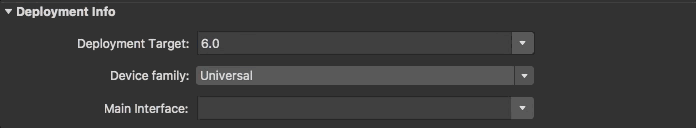
On your IOS project, find the Info.plist file and open it, inside there in the Deployment Info category just set the Deployment Target with a version from 7.0 or higher. And problem fixed!
⚠ The Deployment Target means the minimum iOS version that our application supports and will be available to download from. In this case, if we set it to iOS 7.0 version, the devices with previous versions will not be able to download it.
Option 2⃣: Update your XCode
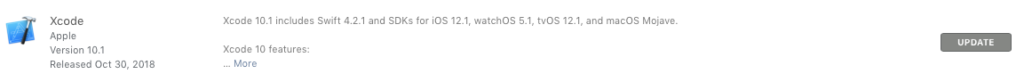
You just must update your XCode version!.? If your macOS version isn’t 10.13.6 or beyond, you will have to update it. And then, update your XCODE version.




1 thought on “How to fix IB Compiling error in Xamarin IOS”