It’s probably that all of us have had a problem with IOS Title bar position, maybe getting the UI Controls in the top of the screen and that becomes annoying, so now, I’m going to explain you how to fix it.
First of all… What things do I need to know?
? Thickness: Defines edges position from an element.
? Device class: With this class, you can get properties and methods that allow to the programmer handle functionalities by each platform at runtime (Android, IOS, GTK, macOS, Tizen, UWP, WPF).
For example, you can verify the platform during runtime on your device and you can add some behavior for this platform as well. You can read more information about the Device class here.
Let’s start!
You have two ways to fix it. Let’s see!
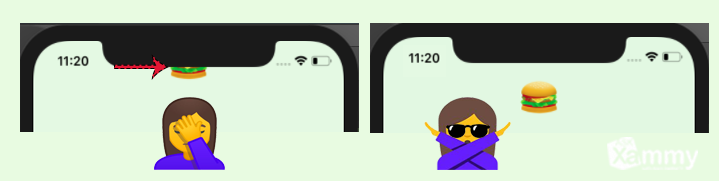
Option one:
Having explained everything clearly above, you just have to identify the platform, in this case, IOS platform and change the default Thickness, you just have to add following code in your .cs file.
Option two:
You just have to add the following namespace:
Good luck with your implementation ?
Spanish version: https://medium.com/@reyes.leomaris/resolviendo-del-title-bar-en-xamarin-ios-57c95727636e



