Often we have some application screen that design needs to be divided for a line and that is why now I wrote this article about how to do it.
Let’s Start!
It’s too simple, you just have to add a BoxView in your screen design. Making a review about what is a BoxView, this is a graphic control that allows to create some decorations for your screen as a rectangles, vertical or horizontal lines.
How to create a line?
To create a line you just have to add BoxView graphic control and assign height or width value that you want for your line in the HeightRequest/WidthRequest attributes.
Doing horizontal and vertical line samples
In the following examples I used a FlexLayout. Let’s see!
Horizontal sample
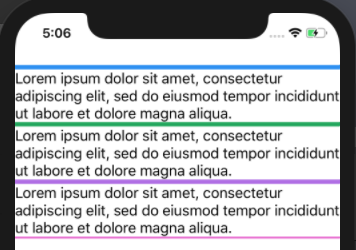
Vertical sample

Good luck with your implementation! ?
Spanish post: https://medium.com/@reyes.leomaris/creando-lineas-en-xamarin-forms-af6b94531a50



