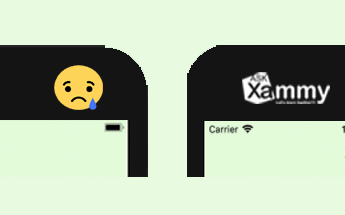When we are developing an application, is very important to know what Layout is better for our needs. For example, imagine we are writing a calculator app, we can use a StackLayout or a GridLayout. But… Really, what would happen if we create a calculator based on a set of StackLayouts? Because of the amount of nested views we need for our…
Tag: #AskXammy
TechTalk with MenthorHer program
About the video: Language: Spanish Participating countries: Dominican Republic ?? – Bolivia ?? Interview link: …
Creating Accordions in Xamarin Forms
Sometimes, we need to include in our ListViews, some additional options to make better the user experience and the usability on the screen. That’s why now I’m going to explain to you how to do an Expandable ListView (Accordion) in Xamarin Forms. Let’s see! Which steps do I have to do? 1⃣ Step one: Let’s create the Model In this example, we…
Getting started with Triggers in Xamarin Forms
Sometimes, we need to make some actions when an event happens or when a control property is changed. So, to do it Triggers are the solutions! With Triggers, we can add one or more actions to our controls, based on what do you want to do, maybe to make an action when a click event happens in a Button or when an Entry…
My participation in the “Primera hackaton femenina centroamericana”
About the interview Organization name: Sula Batsú cooperative Event name: “Primera hackaton femenina de Centroamerica 2017” Interview data: October 4th, 2018 Category obtained: …
Resolving IOS Title Bar issues using Xamarin IOS
It’s probably that all of us have had a problem with IOS Title bar position, maybe getting the UI Controls in the top of the screen and that becomes annoying, so now, I’m going to explain you how to fix it. First of all… What things do I need to know? ? Thickness: Defines edges position from an element. ? Device…
Creating lines in Xamarin Forms
Often we have some application screen that design needs to be divided for a line and that is why now I wrote this article about how to do it. Let’s Start! It’s too simple, you just have to add a BoxView in your screen design. Making a review about what is a BoxView, this is a graphic control that allows to…
My experience in Latin American Women in Technologies – Latinity
On august 24 and 25, I was in Latinity conference (Latin American Women in Technologies) I was awarded with an scholarship, this activity was celebrated in the Pontificia Universidad Javeriana at Bogota, Colombia ??. This experience have been one of the most beautiful and important things of my life. I had the opportunity to meet a lot of wonderful people around…
Little things that you might know to prepare your project
Usually I write about some plugin explanations, functionalities, ease of using some graphic controls, among other stuff, but in this post I want to cover some little things that are important when we are preparing an application and sometimes “May not be necessary” , “Because it’s not part of the code” or “Is just because you need a functional application”.. among a…
Doing a Pull To Refresh in a ListView using Xamarin Forms
When we add a ListView control in our applications, normally we don’t see a loading control indicator while we wait for the data but there are some properties that help us to add this control. Let’s see! Let’s Start! How to add the PullToRefresh icon in the ListView? I show you bellow the way to create a ListView in the XAML. I…
How to work with advanced Pop-ups in Xamarin Forms
Normally, we can see some simple Pop-ups in applications that allow us display some information or some similar thing, but sometimes we need more power from them. In this post, I will show you how create advanced Pop-ups with Rg.Plugins.PopUp plugin in Xamarin Forms. We will cover the following topics: ✔ What plugin do I need ✔ Creating Pop-up page ✔ How to call the Pop-up ✔ Initializing on platforms ✔ Pop-up properties First…
Comprehending screen densities in Xamarin Android
All of us at the time of adding images to the resources folder, have seen inside there a lot of folders with the prefix name drawable followed with a “-“ and each one of the screen density types (drawable-hdpi , drawable-xhdpi , drawable-xxhdpi and some others). But what can I do with these folders? To better understand, first we must have some previous knowledge: ⚪ Pixel: …
Working with audio recorder using Xamarin Forms
Very often we use applications that play sounds and allow us to trigger some actions like start, stop, random and some others… but what happen if we want to record the audio that we will manipulate? It’s easy! In this post I will teach how to do this with Plugin.AudioRecorder. We will follow these steps: Adding the Plugin.AudioRecorder Previous configuration Recording…
A simple way to create a carousel in Xamarin Forms
Normally we can see screens in applications with components with swipe behavior within the same page. With CarouselPage we can create this. Let’s see! What is a CarouselPage? It’s a type of page with slides interaction in the same screen that we can swipe one by one, you can add images , labels and whatever virtual component that you need inside there. We can create it…
Let’s make phone calls and send messages using Xamarin Forms
The plugin Xam.Plugin.Messaging provides us the access to the phone for: calls, SMS and emails. Messaging is one of the most important functions of our device , therefore is frequently used to create applications to get closer to our user, creating a comunication between our App and the system device messaging / call function. With this plugin we can manage the following topics:…