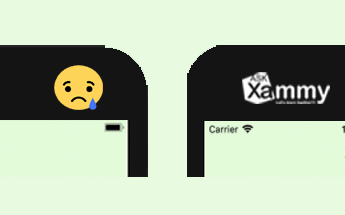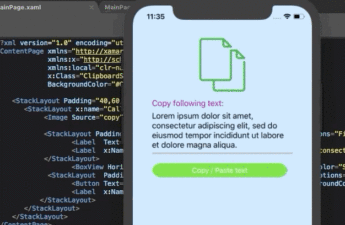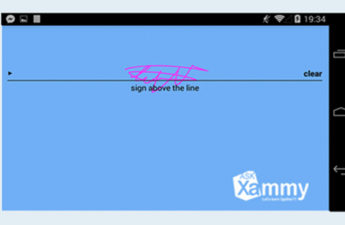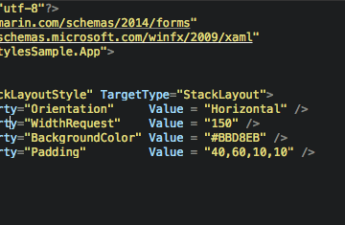In this article, I just covered a few recollections of some simple but important topics to improve our Xaml’s and that are too needed and to useful in everyday life to develop an application. I hope these topics are useful for you. Let’s start! ? We will be learning the following topics: ✔ Concatenating strings ✔ Adding special characters to the texts ✔ Making multiple…
Category: UI
Working with GridLayout in Xamarin Forms
When we are developing an application, is very important to know what Layout is better for our needs. For example, imagine we are writing a calculator app, we can use a StackLayout or a GridLayout. But… Really, what would happen if we create a calculator based on a set of StackLayouts? Because of the amount of nested views we need for our…
Creating Accordions in Xamarin Forms
Sometimes, we need to include in our ListViews, some additional options to make better the user experience and the usability on the screen. That’s why now I’m going to explain to you how to do an Expandable ListView (Accordion) in Xamarin Forms. Let’s see! Which steps do I have to do? 1⃣ Step one: Let’s create the Model In this example, we…
Easy way to create circle buttons in Xamarin Forms
I have seen a lot of people asking about how to create circle buttons in Xamarin Forms. I read about a quick and easy way to create that circle button effect so I have decided to make this post to share it as a reference. Let’s Start! Let’s see the properties There are two properties you can set to get…
Painting your screen with Xamarin Forms
Have you ever need to create an application with painting screen? ? Yes!! Me too. In this post, I’m going to explain step by step how to do it. Let’s see! First of all… What do I need? ✔ Add from NuGet Package the plugin: SkiaSharp Let’s start! You must add the following namespace on your xaml page: After this, you have to add…
Resolving IOS Title Bar issues using Xamarin IOS
It’s probably that all of us have had a problem with IOS Title bar position, maybe getting the UI Controls in the top of the screen and that becomes annoying, so now, I’m going to explain you how to fix it. First of all… What things do I need to know? ? Thickness: Defines edges position from an element. ? Device…
Creating lines in Xamarin Forms
Often we have some application screen that design needs to be divided for a line and that is why now I wrote this article about how to do it. Let’s Start! It’s too simple, you just have to add a BoxView in your screen design. Making a review about what is a BoxView, this is a graphic control that allows to…
Copying text from our applications in Xamarin Forms
It’s important that the users can copy relevant texts from their applications. That’s why I explain you a simpler way to do it. Let’s see! We will follow these steps: Adding the Xamarin.Plugins.Clipboard Supported platforms Adding Copy/Paste actions in our applications Creating an example First of all.. What do I need? ✔ Add from NuGet Package the plugin: Xamarin.Plugins.Clipboard: Supports following platforms: Xamarin.Android…
Doing a Pull To Refresh in a ListView using Xamarin Forms
When we add a ListView control in our applications, normally we don’t see a loading control indicator while we wait for the data but there are some properties that help us to add this control. Let’s see! Let’s Start! How to add the PullToRefresh icon in the ListView? I show you bellow the way to create a ListView in the XAML. I…
How to work with advanced Pop-ups in Xamarin Forms
Normally, we can see some simple Pop-ups in applications that allow us display some information or some similar thing, but sometimes we need more power from them. In this post, I will show you how create advanced Pop-ups with Rg.Plugins.PopUp plugin in Xamarin Forms. We will cover the following topics: ✔ What plugin do I need ✔ Creating Pop-up page ✔ How to call the Pop-up ✔ Initializing on platforms ✔ Pop-up properties First…
A simple way to create a carousel in Xamarin Forms
Normally we can see screens in applications with components with swipe behavior within the same page. With CarouselPage we can create this. Let’s see! What is a CarouselPage? It’s a type of page with slides interaction in the same screen that we can swipe one by one, you can add images , labels and whatever virtual component that you need inside there. We can create it…
Working with signatures in Xamarin Forms
We all have gone through the experience of someone asking for our signature or while working on a project that demands or requires somehow a signature… So.. I was thinking about how can I do this in Xamarin Forms and I found it!? Let’s See! What about this Xamarin.Controls.SignaturePad.Forms? With this plugin you can create , save (In Jpeg, Jpg and…
How to work with Styles XAML in Xamarin Forms
Very often we need to create the same styles for differents visual controls and we have to repeat this code for each controls as we need. .. But what happend if we can create just one style for every control without code repetition..???… In this post I’ll show you how you can create the following in XAML: Global Styles Explicit styles Implicit…